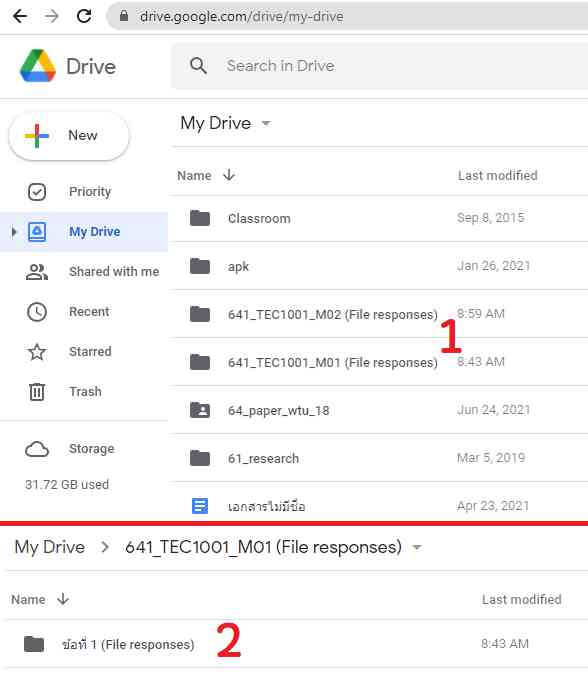Skip to content
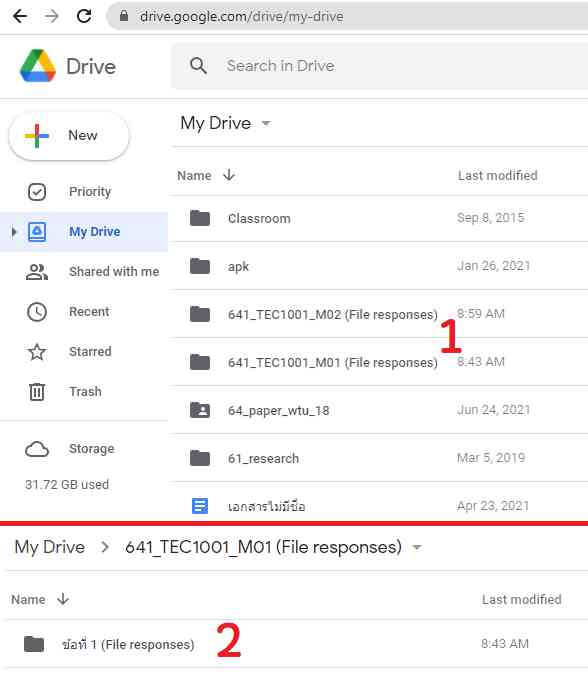 Folder ใน Google drive
Folder ใน Google drive- เข้า forms.google.com
- คลิ๊ก “+ Blank form” เพื่อสร้างข้อสอบ
- เปลี่ยน Untitled form เป็น 641_test100_M01
- เปลี่ยน Form description เป็นคำถาม เช่น แมวต่างกับสุนัขอย่างไร
และโปรดส่งแฟ้มคำตอบที่ถูกเปลี่ยนชื่อแล้ว เช่น 64xxx-test100-M01.jpg
และเขียนรหัส ชื่อสกุลที่มุมบนขวาของกระดาษคำตอบทุกแผ่น - เปลี่ยนคำถามจาก Multiple choice เป็น File upload
- เปลี่ยน Untitled Question เป็น ข้อที่ 1
- กำหนด Allow only specific file types = Image
- กำหนด Maximum number of files = 1
- กำหนด Maximum file size = 10MB
- กำหนด Required = Yes
- หัวข้อ Settings
- General, Collect emails = checked
- General, Restrict to users in [organization] = unchecked
- General, Limit to 1 response = unchecked
- General Maximum size of all files uploaded = 10GB (1GB)
- Presentation, Show link to submit another response = unchecked
- Save
- Send, Link, Shorten URL, Copy,
- คลิก … เลือก Make a copy
- พบข้อใหม่ต้องคลิ๊ก Restore folder เพื่อสร้าง folder
- ในคำถามก็คลิ๊ก Restore folder เพื่อสร้าง folder
- ถ้าเสร็จสิ้นคลิ๊ก icon กลับเข้า Google Forms
http://www.thaiall.com/google/form.htm