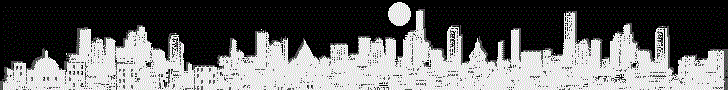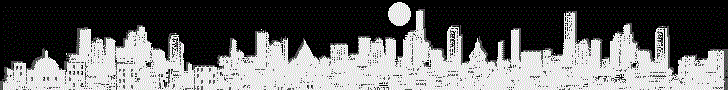การใช้พาวเวอร์พ้อยท์สอนออนไลน์ (Powerpoint Presentation for Teaching)
เครื่องมือหนึ่งที่ได้รับความนิยมในการสอนออนไลน์
คือ พาวเวอร์พ้อยท์ เพื่อควบคุมทิศทาง หัวข้อ ประเด็นที่ต้องการสื่อสาร
ให้เห็นข้อความ แผนภาพ เสียง และคลิ๊ปวีดีโอตามแผนการสอนได้อย่างชัดเจน
สามารถแทรกเว็บแคมที่มีภาพผู้สอนไปในแต่ละสไลด์ได้
สามารถใช้ได้ทั้งสอนสด (Live) ออกไปทางโปรแกรมสอนออนไลน์เช่น Zoom, Webex, Google Meet หรือ MS Teams หรือบันทึกเป็นคลิ๊ป
แล้วให้ผู้เรียนมาเปิดดูได้ในภายหลัง (Video on Demand) ซึ่งมีเครื่องมือบันทึกการสอนผ่านสไลด์อีกมากมาย
อาทิ Office Mix, Camtasia, Snagit, OBS Studio หรือ Camstudio (Open source)
หรือใช้คุณสมบัติที่มีในพาวเวอร์พ้อยท์ด้วยการคลิ๊กเลือก Menubar, Slide Show, Record Slide Show, Start Recording from Beginning หรือ Start Recording from Current Slide
https://www.presentation-guru.com
ต.ย. การใช้ Pandoc.exe (x86_64) สร้าง pptx
เช่น C:\> pandoc tec_all.md -o tec_all.pptx
|