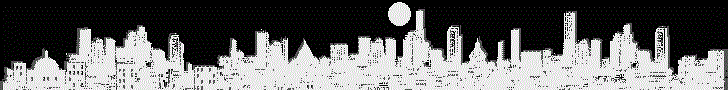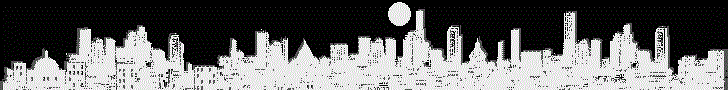<?
if (strlen($file) < 4) { $file = "employees.xml"; }
function trustedFile($file) {
// only trust local files owned by ourselves
if (!eregi("^([a-z]+)://", $file)
&& fileowner($file) == getmyuid()) {
return true;
}
return false;
}
function startElement($parser, $name, $attribs) {
print "<font color="#0000cc">$name</font>";
if (sizeof($attribs)) {
while (list($k, $v) = each($attribs)) {
print " <font color="#009900">$k</font>="<font
color="#990000">$v</font>"";
}
}
print ">";
}
function endElement($parser, $name) {
print "<font color=#0000cc>$name</font>";
}
function characterData($parser, $data) {
$data = str_replace("&",'&',$data);
print "$data";
}
function PIHandler($parser, $target, $data) {
switch (strtolower($target)) {
case "php":
global $parser_file;
// If the parsed document is "trusted", we say it is safe
// to execute PHP code inside it. If not, display the code
// instead.
if (trustedFile($parser_file[$parser])) {
eval($data);
} else {
printf("Untrusted PHP code: <i>%s</i>", htmlspecialchars($data));
}
break;
}
}
function defaultHandler($parser, $data) {
if (substr($data, 0, 1) == "&" && substr($data, -1, 1) == ";") {
printf('<font color="#aa00aa">%s</font>', htmlspecialchars($data));
} else {
printf('<font size="-1">%s</font>', htmlspecialchars($data));
}
}
function externalEntityRefHandler($parser, $openEntityNames, $base, $systemId,
$publicId) {
if ($systemId) {
if (!list($parser, $fp) = new_xml_parser($systemId)) {
printf("Could not open entity %s at %sn", $openEntityNames, $systemId);
return false;
}
while ($data = fread($fp, 4096)) {
if (!xml_parse($parser, $data, feof($fp))) {
printf("XML error: %s at line %d while parsing entity %sn",
xml_error_string(xml_get_error_code($parser)),
xml_get_current_line_number($parser), $openEntityNames);
xml_parser_free($parser);
return false;
}
}
xml_parser_free($parser);
return true;
}
return false;
}
function new_xml_parser($file) {
global $parser_file;
$xml_parser = xml_parser_create();
xml_parser_set_option($xml_parser, XML_OPTION_CASE_FOLDING, 1);
xml_set_element_handler($xml_parser, "startElement", "endElement");
xml_set_character_data_handler($xml_parser, "characterData");
xml_set_processing_instruction_handler($xml_parser, "PIHandler");
xml_set_default_handler($xml_parser, "defaultHandler");
xml_set_external_entity_ref_handler($xml_parser, "externalEntityRefHandler");
if (!($fp = @fopen($file, "r"))) {
return false;
}
if (!is_array($parser_file)) {
settype($parser_file, "array");
}
$parser_file[$xml_parser] = $file;
return array($xml_parser, $fp);
}
if (!(list($xml_parser, $fp) = new_xml_parser($file))) {
die("could not open XML input");
}
print "<pre>";
while ($data = fread($fp, 4096)) {
if (!xml_parse($xml_parser, $data, feof($fp))) {
die(sprintf("XML error: %s at line %dn",
xml_error_string(xml_get_error_code($xml_parser)),
xml_get_current_line_number($xml_parser)));
}
}
print "</pre>";
xml_parser_free($xml_parser);
?>