

ภาษาซี (C Language)
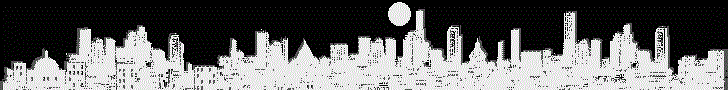
  | 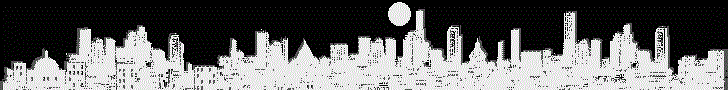 |
|
ปรับปรุง : 2564-07-13 (ปรับแฟ้ม) |
|
| datatype | TurboC | Programming |
ผู้สอน : อ.อติชาต หาญชาญชัย ผู้สอน : อ.บุรินทร์ รุจจนพันธุ์ MSDN of C++ : Output File Stream function Download Site : Borland C++ 5.5 ! . To Install BCC55 #1, #2, #3 # Old Compiler : Turbo C++ 3.0 . . # แนวคิดการสอนเขียนโปรแกรม 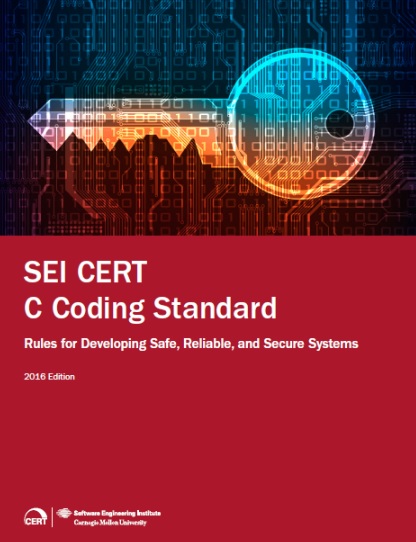
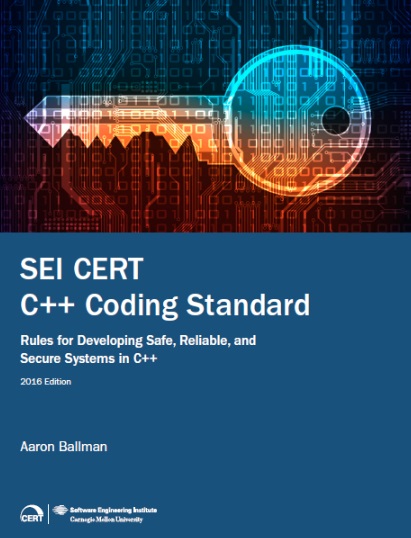
|
ความหมายของภาษาซี
ภาษาซี คือ ภาษาคอมพิวเตอร์ใช้สำหรับพัฒนาโปรแกรมทั่วไป ถูกพัฒนาโดยเดนนิส ริสชี่ (Dennis Ritchie) เมื่อประมาณต้นปีค.ศ. 1970 เพื่อใช้งานบนระบบปฏิบัติการยูนิกส์ ต่อมาถูกนำไปใช้ในระบบปฏิบัติการต่าง ๆ จนถูกใช้เป็นภาษาพื้นฐานสำหรับภาษาอื่น เช่น ภาษาจาวา (Java) ภาษาพีเอชพี (PHP) ภาษาซีชาร์ป (C#) ภาษาซีพลัสพลัส (C++) ภาษาเพิร์ล (Perl) ภาษาไพทอล (Python) หรือภาษารูบี้ (Ruby) Dev-C++ 5.11 + https://sourceforge.net/projects/orwelldevcpp/ + http://orwelldevcpp.blogspot.com/ 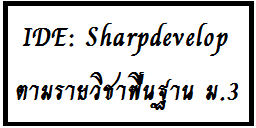
ตัวอย่างรหัสต้นฉบับสำหรับ Turbo C++ 3.0 #include <stdio.h> void main() { printf("hello"); getchar(); } |
|
|
| ตัวแปลภาษา (Compiler) BCC 5.5.1
+ http://www.cplusplus.com/reference/clibrary/cstdlib/malloc/
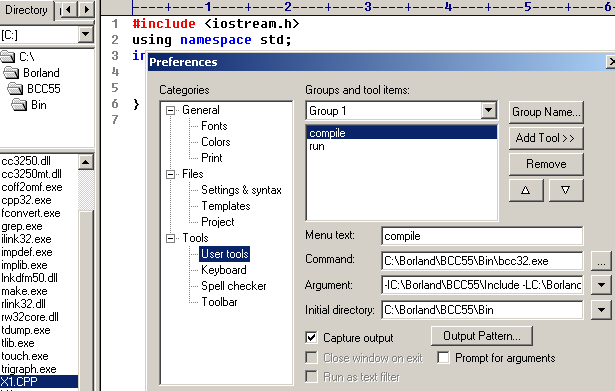
|
แปลโปรแกรมที่มี main จะได้แฟ้ม .obj และ .exe และ .tds
|
|
โปรแกรม adtqueue.cpp ไม่ต้องแปล ถูก include ได้เลย ถ้าพยายามแปลจะพบ error
Error: Unresolved external '_main' referenced from C:\BORLAND\BCC55\LIB\C0X32.OBJ
|
|
โปรแกรมจัดการ Queue (มีเพียง createQueue กับ destroyQueue)
+ http://www.dreamincode.net/forums/showtopic49439.htm + http://www.thaiall.com/datastructure/queue.htm | ||
|
| ตัวแปลภาษา (Compiler) TurboC 3.0 |
|
Download Site : TurboC 3.0 [3 MB] วิธีแก้ปัญหา ถ้า Compile ไม่ผ่าน เพราะหาห้อง include ไม่พบ เมื่อใช้ TCC ผ่าน command line หรือ Editplus แต่ไม่พบปัญหาใน TC - ถ้าโปรแกรมทั้งหมดกองรวมกันอยู่ในห้อง c:\tc - แก้แฟ้ม Turboc.cfg จาก -IC:\TC\INCLUDE เป็น -IC:\TC |
บทเรียนพิเศษ (Extra Lesson)
|
|
ศึกษาเรื่อง date เพราะมีนักศึกษาคนหนึ่งโทรมาถาม
พบตัวอย่างที่ http://www.cs.duke.edu/~ola/ap/dates/
|
| อีเมลจากเพื่อนชาวไทย ที่ให้คำแนะนำทีมงาน | ||
|
1. คุณศร [sorn_kkc@hotmail.com] : ส่งโปรแกรมนี้มาให้ผมตอบคำถาม คำถามของคุณศร : เขียนโปรแกรมส่งข้อมูลผ่าน port printer โดยควบคุมหลอด LED ปรากฎว่าไม่ได้ผลตามโปรแกรมที่เขียน จากการค้นคว้าเพิ่มเติม ได้พบหนังสือภาษาซี ของ ดอนสัน ปงผาบ อ.คณะเทคโนโลยีอุตสาหกรรม ม.ราชภัฏลำปาง จึงเข้าใจว่า LED คืออะไร .. ผลการทดสอบต่อวงจรครั้งแรก ก็ได้มา 7 ภาพข้างล่างนี้ พร้อมแผลพุพองที่นิ้วกลางซ้ายอีกแผล และนี่คือจุดเริ่มต้นที่จะใช้ภาษาอื่น ๆ คุมอุปกรณ์ผ่าน printer port โปรแกรมนี้มีปัญหาใน WindowsXP แต่ใน WinMe กับ Win98 OK .. 2. คุณโอม [ohm10513@hotmail.com] : ส่ง e-mail มาแนะนำโปรแกรม userport.exe ใน etteam.com ที่หา download ได้จาก etteam.com สามารถแก้ปัญหาเรื่อง Printer Port ใน Windows XP ได้ [ UserPort.zip 33 KB ] กว่าจะทดสอบผ่าน ต้องหาวิธี compile ผ่าน command line ที่ทำงานควบคู่กับ tasm32 และ userport และแก้ IOPort.c มีรายละเอียดการทดสอบสร้าง IOPort.exe ด้วย BCC5.5 ที่ทำงานร่วมกับ UserPort.exe ใน http://www.thaiall.com/printer |
| ตัวอย่างการเขียนโปรแกรมภาษา C ที่แทรกด้วยโค้ดของภาษา Assembly | |||||
ตัวอย่างโปรแกรมที่แปลด้วย Turbo C 3.0
ทำหน้าที่พิมพ์ A ทางจอภาพ โดยใช้ Interrupt 21h
| ตัวอย่างโปรแกรมที่แปลด้วย Borland C 5.5 ทำหน้าที่พิมพ์เลข 11 เพราะเป็นผลบวกที่ได้จากภาษา assembly เช่น | ||||
|
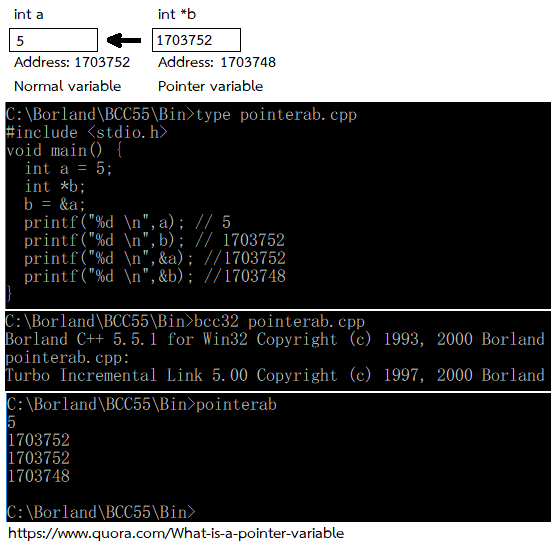
+ quora.com/What-is-a-pointer-variable + /datastructure/queue.htm |
|
|
|
แนะนำเว็บ
+ http://www.etteam.com/downloadf.html (มี compiler manual และ code แก้ปัญหา อาทิ userport.zip) + http://www.beyondlogic.org/spp/parallel.htm (Have detail of pin number) + http://www.xmlblaster.org/...TestQueue.html + http://www.dreamincode.net/forums/showtopic49439.htm (Data Structure : ADT Source Code of Queue ) ! http://my.tele2.ee/chipmcu/ing/prog705j.htm (อ่าน e-prom จาก printer port) ! http://www.nelnickrobotics.com/printer_port.html (ภาพวงจรการเชื่อมต่ออุปกรณ์) ! http://www.machinegrid.com/content/view/30/84/ (แสดงการประยุกต์กับมอเตอร์) 






ตัวอย่างภาษาซี กับส่งข้อมูลออกทาง Printer Port ที่ http://www.thaiall.com/printer |
|
|
ใช้เวลาโหลดเว็บเพจ = 197 มิลลิวินาที สูง = 6297 จุด กว้าง = 1264 จุด
|
| "ไม่เริ่มต้นในวันนี้ จะไม่มีทางสำเร็จในวันพรุ่ง" โดย โยฮัน ว็อล์ฟกัง ฟ็อน เกอเทอ |