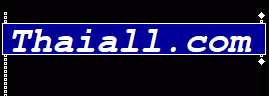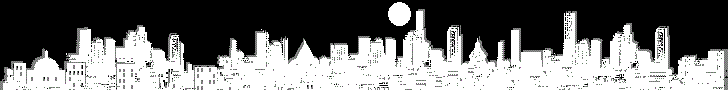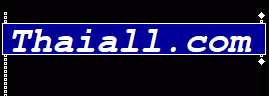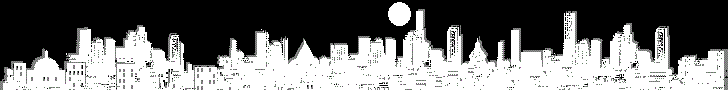Openelement คือ ซอฟต์แวร์ประเภท Web Authoring และเป็น HTML Editors
ออกแบบให้รองรับเทคโนโลยีใหม่ อาทิ HTML5, CSS3, jQuery, responsive design
ทำงานได้บนระบบปฏิบัติการ Windows (ยังไม่มีรุ่นบน Linux) ใช้งานได้ฟรี และไม่มีข้อจำกัดการใช้งาน
รุ่นล่าสุด คือ 1.57 R9 (62 Mb | XP, Vista, 7, 8, 10)
เผยแพร่ที่ techadvisor.co.uk
เมื่อ 17 พฤษภาคม 2560 โดย Mike Williams
Editor features : WYSIWYG, FTP Upload, Server-side scripting, Spell checking, Templates, Page preview, Form handler
Web Technology support : CSS2, Frames, Java, Javascript, Xhtml, RSS, HTML5
|