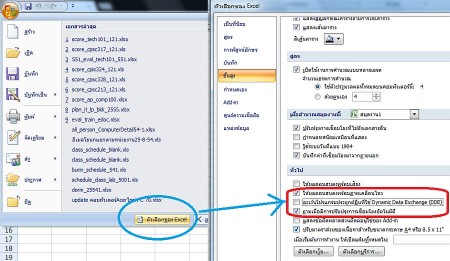ทดสอบแก้ปัญหา
โดย upgrade version ของ chromeสรุปว่า ปัญหาหายไป เห็นตัวเลขได้ปกติ
แสดงว่า version ของ browser ที่ใช้อยู่มีปัญหาแล้วได้ผลดังภาพประกอบวิธีแก้ไข คือ เปลี่ยน version ของ browser เป็นรุ่นล่าสุด
Tag: problem
There was a problem sending the command
พบปัญหาจากการใช้ tablet pc (S.G.10.1)

พบปัญหาจากการใช้ tablet pc (S.G.10.1) โดยมีพฤติกรรมเป็นไปตามวัตถุประสงค์ที่จะการใช้งานแบบ two-way (ไม่ใช่ readonly หรือ listen only หรือ watch only) จึงมองหาบริการที่ใช้รับส่ง ข้อมูล และแลกเปลี่ยนเรียนรู้ กับผู้คนใน social network พบประเด็นเกี่ยวกับอุปกรณ์ที่ทดสอบ ดังนี้
1. กดอักษรมากขึ้น : กว่าจะพิมพ์เสร็จ 30 ตัวอักษร จิ้มไปซะ 60 ที จะซ้ายขวาบนล่างก็ต้องใจเย็นกันหน่อย
2. เบิ้นต้องรอ : ถ้าพิมพ์อักษรเบิ้นต้องรอสักครู่ เช่น “สรร” หรือ “มากกว่า” เพราะต่อเนื่องไม่ได้ หลายปุ่มมี 3 ตัวอักษร จะจิ้มอักษรบนต้องกด 3 ครั้ง ถ้ากด 2 ครั้งคือเปลี่ยนตัวไม่ได้ออกเบิ้น
3. แป้นใหม่ : ต้องเรียนรู้แป้นพิมพ์ใหม่ ปกติผมพิมพ์สัมผัส ตอนนี้ต้องจ้อง เพราะใช้สัมผัสไม่ได้ ต้องจำ
4. ของแถม : ปัญหาใหม่ พอพิมพ์เสร็จแล้วส่ง บางทีมีตัวอักษรแถมต่อท้ายเข้าไปใน fb เกิดหลายครั้ง มีข้อสงสัยว่าอุปกรณ์รับสัมผัสเร็วไปหรือไม่ แล้วเพื่อนที่ใช้รุ่นเดียวกันก็ยืนยันว่ามีปัญหานี้จริง
5. ท่านั่ง : ถ้าต้องค้นงาน แล้วพิมพ์งานติดต่อกัน 3 ชั่วโมง ยังไม่มีท่านั่งที่เหมาะสม
6. สายตายาว : เวลาใช้ tablet ต้องถอดแว่น เพราะจอเล็ก ตัวเล็ก แม้ซูมได้ ถ้าเปลี่ยนโปรแกรมขนาดก็กลับสุ่มาตรฐาน
10 ประเด็นเกี่ยวกับ OLPC

The Top Ten Issues of OLPC
During the past Human Factors in Computer Systems conference in San Jose, California there was a lot of attention on the One Laptop Per Child (OLPC) project (see a video). The project goal is: “To provide children around the world with new opportunities to explore, experiment and express themselves.” In the mission statement the website claims that OLPC has been “extensively field-tested and validated among some of the poorest and most remote populations on earth“. While this could be used in conjunction with current teaching, part of the goal is to support self-exploration without the aid of formal teaching.
We had the privilege of hearing from some leading usability researchers in developing countries about their opinions of the OLPC project. I’ve included those references that I could find along with some anecdotal notes that I recorded during plenary talks and individual conversations with leading researchers in the field. While other articles focus on financial/deployment issues, this article focuses on Education and how children will interact with OLPC.
This article is a compilation of ten key issues facing the OLPC project mentioned by other researchers and through conversation. There is a concern about how OLPC might fit into the larger infrastructure of education in developing nations. I personally feel that technology has a large role to play in the future of education (this is already seen with the exploding growth of companies like Smart Technologies that focus on the education market) but there is a need to understand how the technology fits within the ecology of education in developing nations.
This article is not meant to condemn the OLPC project as its aims are focused on goal that would benefit society as a whole (these comments could apply to projects such as Intel’s Classmate PC as well). Rather it asks: how can OLPC be improved? Is this the right approach? What other approaches could be used? Before massively deploying such a technology, it is crucial that we have this debate.
I hope you find this article informative, please feel free to leave any comments.
10. Focus: The focus of OLPC has been completely on the technology with the goal that a new technology will change how we educate children. This is like evaluating the quality of our education based on the type of glue that is used to bind textbooks or the images on the cover pages. There is a lack of focus on education and improved learning. People dismiss (ยกเลิก) the importance of teachers suggesting that computers and self directed learning will be a suitable replacement. Teachers, be they your peers, parents, or trained individuals are a crucial part of feedback system of learning.
9. Readability: “Many who test displays contend that in order for a display to be readable in sunlight, it must have a maximum brightness of at least 500 nits and a contrast ratio of at least 2 to 1. Some manufacturers of outdoor displays go for 1000 or even 1500 nits, but laptop and notebook screen brightness comes no where near 500 nits.” [Gerber, 2005]
8. Existing infrastructure: A recent study found 97 percent of people in Tanzania said they could access a mobile phone, while only 28 percent could access a landline [Prahalad, 2004]. While OLPC does not leverage (พลัง) such infrastructure, a simple voting system could dramatically improve a teachers’ understanding of how well their students were learning class material. Also, Internet is accessed mainly through cell phones and Internet cafés in developing nations. Thus equipping a classroom, particularly one that is not in a building (e.g., children sitting under a tree) poses serious infrastructure issues.
7. Not all learning can be done with an OLPC: Studies have shown that certain learning tasks such as mathematics are very difficult to learn using a computer keyboard and mouse and consequently result in decreased academic performance for students [Oviatt, 2006]. In particular, it has been shown that using a keyboard and mouse for solving mathematical questions requires significantly more time and results in more errors than using pen and paper. Researcher have also noticed that this decrease in performance is increased among the students that are struggling (ฝ่าฟัน) the most in the classroom as they are stuck trying to master both the course concepts and the technology at the same time.
6. Lack of content: content provision is a serious issue for these devices. If it is the expectation that teachers will produce all of their own content, using an OLPC could be more work that just buying a book and sharing it among students. Content needs to be provided free of charge. OLPC claims to be providing infrastructure but without content providers it will be impossible to use. This is the critical mass problem: what good is a fax machine if only one person in the world has one.
5. Keyboards: We need to ask ourselves what current practice is in the learning environment and design solutions that would fit the current practices of students and teachers. For example, if students are more used to using a slate (กระดานชนวน) , perhaps the keyboard and mouse metaphor (อุปมา) of existing systems is inappropriate. Similarly, if people are familiar with cell phone technology it may be useful to develop systems to support their current practices with cell phones. Perhaps what we need are more (touch sensitive) slates and (digital) black boards rather than OLPCs alone [Buxton, 2005].
4. Scalability: Lets say a teacher wants to get all 49 of their students in a single class to perform a particular exercise. Given that the instructor cannot see all 49 screens at once, how do they gage if students are confused or not understanding the task at hand? Each student is looking at their own private display rather than looking at the teacher/blackboard making it harder to gauge student engagement (ข้อตกลง) at a glance (ชำเรือง). Would it not be better to have a single large digital display than a classroom full of individual PCs? Take for example, the Smart Technologies Senteo system where each student can have a clicker to respond to polls in the classroom. The total cost of ownership would probably be less than the cost of a $100 laptop per student.
3. Ergonomics (เหมาะกับการทำงาน) : the fact that OLPC is designed as a laptop leads to ergonomical problems as students may not have a table that they can put the computer on. Thus they will likely have to place it on their laps for extended periods of time leading to discomfort that can also hinder (ขัดขวาง) learning.
2. Wrong Problem: While the One Laptop Per Child project focuses on providing technology to children in developing nations the major issue affecting student outcomes seems to be the training of teachers [Vegas, 2007]. With student to teacher ratios reaching 43:1 in primary Sub-Saharan African schools with only 69% of primary school teachers receiving any sort of formal training it seems that technology would only exacerbate (ทำให้รุนแรง) existing issues in the education system.
1. The Community of Learning vs. The Cult of the North American Individual: The name OLPC is a problem as the focus is on Personal Computers for Individuals ignoring the fact that community feedback is crucial part of learning. Self directed learning cannot be effective without feedback from peers, parents and teachers. Even when parents and peers are not available children will often huddle (จับกลุ่ม) around a single computer to collaborate and provide constructive feedback [Pawar, et al, 2006]. Developers can push this learning configuration further by providing interactivity for each child on the same display (through multiple mice and keyboards). Studies have shown that this configuration results in students being more engaged, faster and more accurately able to do problem solving tasks [Scott, et al., 2003]. Students need a learning community to provide the feedback needed to fully understand the material they are investigating. OLPC will likely do the opposite by pushing students away from each other to their own computers.
http://paradynexus.blogspot.com/2007/05/top-10-issues-of-olpc.html
แนะนำ คู่มือถอนพิษรัก
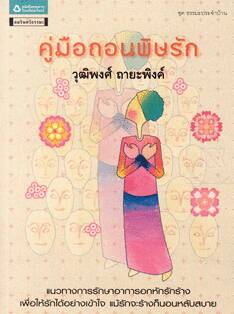
ฟังคุณวุฒิพงศ์ ถายะพิงค์ (พี่แดง) วันที่ 16 ธันวาคม 2554
บรรยายเรื่อง จิตอาสา [9786165190374] ที่ มหาวิทยาลัยเนชั่น ลำปาง
ในบทบาทของผู้ได้รับ รางวัลแทนคุณแผ่นดิน 2554
จากบริษัทเนชั่นมัลติมีเดียกรุ๊ป จำกัด (มหาชน) โดย หนังสือพิมพ์คมชัดลึก
ซึ่งคุณแดงเขียนหนังสือ คู่มือถอนพิษรัก สำนักพิมพ์อมรินทร์ ธรรมะ
เนื้อหาเป็นแนวทางการรักษาอาการอกหัก รักร้าง เพื่อให้รักได้อย่างเข้าใจ แม้รักจะร้างก็นอนหลับสบาย
คุณแดงเป็นคนแปลกสำหรับผม คือ มีปริญญาถึง 6 ใบ (ตรี 4 โท 2)
ทำให้ความคิดผมเปลี่ยนเป็นครั้งแรก
จากเดิมคิดว่า “การศึกษาไม่สามารถเปลี่ยนฐานคิดของคน”
แต่ตอนนี้เปลี่ยนแล้วครับ
เพราะคิดใหม่ว่า “การศึกษาที่ไม่เพียงพอ ไม่สามารถเปลี่ยนฐานคิดของคน”
เนื้อหาโดยสังเขป
ความ รัก…อาจเป็นเรื่องง่ายสำหรับคนที่สมหวัง แต่คนที่ผิดหวังไม่ว่าจะด้วยเหตุจากการอกหัก หย่าร้าง หรือรักเขาข้างเดียว ต่างก็ต้องระทมทุกข์ อกตรมไม่น้อยเลย หนังสือเล่มนี้ให้ความรู้ ความเข้าใจเรื่องความรัก และปัญหาที่เกิดจากความรักในรูปแบบต่างๆ พร้อมทั้งชี้แนะแนวทางปฏิบัติต่อความรักเพื่อให้พบทางออกที่ดีที่สุด แนวทางเหล่านี้นอกจากจะเป็นประโยชน์ต่อผู้ที่ตกอยู่ในห้วงรักแล้ว ยังเหมาะสำหรับเพื่อน หรือญาติสนิท เพื่อนำไปช่วยเหลือผู้ที่กำลังทุกข์ทรมานจากพิษรัก ไม่ให้ทำร้ายตัวเองหรือผู้อื่น ตลอดจนทำใจยอมรับผลกระทบที่เกิดจากรักได้
การตรวจเครื่องบริการของเราผ่านเว็บไซต์ที่รับตรวจสอบ
29 ก.ค.53 เนื่องจาก host จำนวน 2 ตัว ไม่สามารถเข้าถึงจากภายนอกองค์กร จึงต้องมีการตรวจสอบแบบออนไลน์ หาสาเหตุว่าทำไมภายนอกไม่รู้จัก host เหมือนกับที่ภายในองค์กรรู้จัก ความเป็นไปได้คือ มีข้อกำหนดของเครื่องบริการที่บางข้อที่เป็นเหตุให้ไม่สามารถเข้าถึงจากภายนอกได้อย่างสมบูรณ์ จึงต้องใช้เครื่องมือจากหลายแหล่งช่วยตรวจ และแก้ไขไปตามอาการ
เครื่องมือตรวจบริการ website dns และ host แบบออนไลน์
1. speedtest.net ตรวจความเร็วในการเชื่อมต่ออินเทอร์เน็ต
2. ninjacloak.com บริการเข้าถึงเว็บไซต์ผ่าน proxy website
3. zend2.com บริการเข้าถึงเว็บไซต์ผ่าน proxy website
4. internet.nectec.or.th/netservices/ ตรวจการเปิด port
5. network-tools.com ตรวจผลของ nslookup และ blacklist
6. dnsstuff.com ตรวจ traceroute และตรวจการ block ping
7. my-addr.com ตรวจการเปิด port ของ host
8. robtex.com ตรวจวิเคราะห์ dns ตาม host
9. intodns.com ตรวจค่า config ของ dns
เครื่องคอมพิวเตอร์ .. มีปัญหา .. ที่แก้ไขไม่ได้
9 มี.ค.53 ปัญหาเกิดขึ้นจากการที่เปิดโปรแกรม editplus เพื่อเขียนโปรแกรมไม่ได้ พบว่าเปิดแล้วก็หายไปทันที เมื่อถอนและติดตั้งใหม่หลายรอบ เปิดปิดเครื่องก็หลายรอบ หาต้นฉบับมาแทนสามรุ่น แต่ผลก็เหมือนเดิม จากนั้นอาการของปัญหาก็ชัดเจน คือ เครื่องแฮงค์ในสภาวะที่ไม่น่าเป็นไปได้ต่างเวลากันหลายครั้ง ตรวจ process แล้วไม่มีอะไรน่าสงสัยเลย ปัญหาเปิดโปรแกรมไม่ขึ้น เริ่มจาก editplus แล้วไปเกิดกับ notepad แต่ wordpad เปิดได้ .. สงสัยว่าอาการเหล่านี้น่าจะมาจาก bad sector จึงทำการ defragmentation
การ defragmentation ไม่สามารถดำเนินการได้ทันที ต้องมีขั้นตอน ดังนี้ 1) reboot แล้วเริ่ม scan disk จนกว่าจะเสร็จ 2) analyse ระบบแฟ้ม 3) defragmentation เพื่อย้ายข้อมูลที่กระจายตัวให้มารวมแล้วเรียงชิดติดกันสำหรับแต่ละแฟ้ม สรุปว่าผลการทำ defrag ไปทำให้แฟ้มสำคัญบางแฟ้มเสียหาย ทำให้เกิด blue screen ทุกครั้งที่เปิดเครื่อง และต้องยอมแพ้ เนื่องจาก HD มีขนาด 8 GB ใช้เหลือไม่ 10% มาโดยตลอด จาก harddisk ที่เหลือน้อย แต่มีแฟ้มข้อมูลจำนวนมาก วิธีการแก้ไขคือลบแฟ้มและโปรแกรมให้เหลือน้อยที่สุด แต่แก้ไขไม่ทันเนื่องจากเข้าระบบไม่ได้ จึงใช้ทางออกที่ดีกว่าคือ หา HD ที่รองรับข้อมูลได้มากกว่าเดิมและไม่มี bad sector แล้วย้ายข้อมูลเดิมเข้า HD ตัวใหม่ แล้วก็ถอน HD ตัวเก่าให้ผู้ที่ต้องการนำไปใช้ประโยชน์ต่อไป (ถ้ายังใช้ได้นะครับ)
รวมโปรแกรมที่น่าสนใจในแฟ้มเดียว รุ่น 1 (เต็ม)
+ Deep Freeze แช่แข็งระบบไว้ กดปุ่ม ctrl-alt-shift-f6 แล้วใช้ guipassword
+ Process explorer แสดงรายการโปรแกรมที่กำลังประมวลผล ณ ปัจจุบัน
+ Autorun แสดงรายการโปรแกรมที่จะถูกเรียกมาประมวลผลเมื่อ start เครื่อง
+ Editplus 3.12 จัดการแฟ้มข้อความ (Text Editor)
+ Folder Size แสดงผลรวมขนาดแฟ้มในแต่ละห้อง (Size of Folder)
+ Iview3.51 ดูและจัดการภาพได้ระดับหนึ่ง
+ PDFCreator 0.9.8 จำลองเครื่องพิมพ์ขึ้นมา แล้วให้ผลลัพธ์ออกเป็น PDF File
+ Avira Antivirus ตรวจสอบ เฝ้าระวัง และจัดการไวรัสได้ … ฟรี
+ FileZilla 3.2.7 รับส่งแฟ้มกับเครื่องบริการ FTP อย่างมืออาชีพ
+ Ws Ftp 32 รับส่งแฟ้มกับเครื่องบริการ FTP สำหรับนักเรียน
+ Putty เข้าควบคุมเครื่องบริการที่เปิดให้เชื่อมต่อผ่าน SSH
http://www.thaiabc.com/download/my_best_v1.zip
เพื่อนบ่นเชิงสร้างสรรค์ จึงเล่าสู่กันฟัง
2 ก.พ.53 มีประเด็นที่อาจารย์หลายท่านบ่นที่เชื่อมโยงกับบริการในเว็บไซต์ ดังนี้ 1)อีเมลของมหาวิทยาลัยหายไปแล้วเหรอ 2)เว็บบอร์ดปิด 3)ระบบห้องภาพของประชาสัมพันธ์หายไป 4)ระบบสืบค้นงานวิจัย 5)ระบบสืบค้นหนังสือในห้องสมุด และ 6)อินทราเน็ตเข้าไม่ได้ 7)ระบบฐานข้อมูลประเมินตนเอง 8)แผนที่ไซต์หายไป คุณธรณินทร์ สุรินทร์ปันยศ ผู้พัฒนาระบบต่าง ๆ แจ้งให้ผมทราบว่าอาจารย์หลายท่านเข้าไม่ได้จริง เพราะพฤติกรรมเดิมคือเปิดหน้าแรกของเว็บไซต์แล้วก็คลิ๊กตามลิงค์ที่มีอยู่
ผมก็แปลกใจที่เพื่อน ๆ เข้ากับไม่ได้ อาจเป็นเพราะโดยปกติผมจะเข้าตรงไม่เปิดผ่านหน้าเว็บไซต์หลัก เมื่อมีเหตุการณ์อะไรจะไปเขียนเล่าใน http://blog.yonok.ac.th หรือเว็บบอร์ด หรือไม่ก็สืบค้นผ่าน google.com ก็จะพบข้อมูลของมหาวิทยาลัยโดยง่าย ประกอบกับเว็บไซต์อยู่ระหว่างการพัฒนาที่ให้ความสำคัญกับนโยบาย Creative Campus หากอะไรไม่ตรงกับนโยบาย ก็จะลดระดับความสำคัญในการพัฒนาออกไปก่อน
ก็ถือเป็นโอกาสที่จะพลิกวิกฤตเป็นโอกาส ที่จะส่งเสริมให้เรียนรู้และจดจำ Website Address ดังนี้
+ http://www.yonok.ac.th/mail
+ http://www.yonok.ac.th/webboard
+ http://www.yonok.ac.th/yonokroom
+ http://www.yonok.ac.th/wallpic
+ http://www.yonok.ac.th/nresearch
+ http://it.yonok.ac.th/doc/library/library.php
+ http://www.yonok.ac.th/intranet
+ http://www.yonok.ac.th/sar
+ http://www.yonok.ac.th/sitemap
ปัญหาอีเมลที่เกิดจากความบกพร่องของ DNS
ได้รับแจ้งจาก คุณธรณินทร์ สุรินทร์ปันยศ ว่า อ.สตีเฟ่นท์ รับอีเมลจากเพื่อนที่เมืองจีนไม่ได้ เพื่อตรวจสอบเรื่องดังกล่าว จึงมีการทดสอบหลายกรณีเกิดขึ้น ทดสอบครั้งที่ 1 โดยคุณธรณินทร์ส่งอีเมลมีหัวข้อ test จาก gmail.com และพิมพ์เนื้อหาแบบมั่ว เช่น asdfasdfasdf ก็ยังส่งไม่ถึงโยนก จึงมีสมมติฐานว่าระบบอีเมลของโยนก ปิดกั้นอีเมลขยะ ดังนั้น อ.บุรินทร์ จึงเข้าไปดูกล่อง junk mail รวมของโยนก ก็ไม่พบว่าอีเมลของคุณธรณินทร์ เข้าไป ทดสอบครั้งที่ 2 โดย อ.บุรินทร์ ส่งอีเมลมีหัวข้อ test จาก gmail.com แล้วพิมพ์เนื้อหาดี ๆ ก็พบว่าไปอยู่ใน junk mail รวมของโยนก แต่ไม่อยู่ในกล่องของ burin แสดงว่าระบบได้รับอีเมลฉบับนี้จาก gmail.com แล้วส่งต่อตามนโยบายอย่างถูกต้อง ทดสอบครั้งที่ 3 โดย อ.บุรินทร์ ส่งอีเมลมีหัวข้อ test จาก gmail.com แล้วพิมพ์เนื้อหาแบบมั่ว เช่น asdfasdfasdf และ asdfasdfasdf asdfasdfasdf พบว่าอีเมลไม่ถูกส่งออกจาก gmail.com แต่ตีกลับในทันทีโดยแจ้งว่า DNS server returned answer with no data ต่อจากนั้นก็ทดสอบอีเมลดี ๆ แบบตั้งใจพิมพ์อีกหลายครั้ง เปลี่ยนทั้งหัวข้อ และเนื้อหาในหลายกรณีก็ยังได้รับข้อความแบบเดิม คือส่งไม่ออกจาก gmail.com สรุปได้ว่า ปัญหาอีเมลครั้งนี้ เกิดขึ้นแบบส่งถึงบ้างไม่ถึงบ้าง
เมื่อค้นจาก google.com ก็พบว่ามีหลายคนที่ใช้บริการของ gmail.com พบปัญหานี้ แต่ก็ไม่มีคำอธิบายถึงวิธีแก้ไขที่ชัดเจน ทดสอบครั้งที่ 4 เทียบเคียงปัญหาอีเมลกับการเปิดเว็บไซต์ isinthai.com ซึ่งใช้บริการ DNS ของ yn4 ก็พบว่ามีปัญหาเช่นกัน พอเปลี่ยนให้ yn1 เป็น DNS ในเครื่องตนเอง ก็พบว่าปัญหาก็หมดไป แสดงว่า DNS ตัวทำงานไม่ปกติ จึงสรุปร่วมกับคุณอนุชิต ยอดใจยา ผู้ดูแลระบบว่า DNS ตัวปัจจุบันอาจจะมีบริการเข้ามาร้องขอมากเกินไป เกิดปัญหา DoS = Denied of Service ที่เกิดขึ้นจากการให้บริการทั้ง DHCP และ DNS ในเครื่องเดียวกัน วิธีแก้ไข 1)ก็น่าจะหาเครื่องเพิ่ม และแยกบริการออกจากกันลดปัญหาคอขวด จากนี้ก็ต้องทดสอบว่าผลการแยกบริการออกจากกันคือวิธีแก้ปัญหาที่ถูกต้องหรือไม่ 2)ตรวจสอบว่า IP ของ DNS ที่มีอยู่หลายเบอร์ หลายภารกิจ ทำให้ระบบเครือข่ายอินเทอร์เน็ตสับสนหรือไม่ เพราะการเปลี่ยนเบอร์ DNS หลายครั้ง อาจทิ้งปัญหาจากการแก้ไขค่า Configuration ที่ยังไม่เรียบร้อยในทุกระบบก็เป็นได้
+ เครื่องมือตรวจเครือข่ายของ nectec.or.th
+ เครื่องมือตรวจเครือข่ายของ network-tools.com
เกมคือปัญหา เมื่อเกิดปัญหา และถูกมองข้ามเมื่อเวลาผ่านไป (8)

โลกของเกมที่ใช้เครื่องเล่นเกม มีออกมาขายหลายรุ่น อาทิ DS | GBA | GameCube | PC | PS2 | PS3 | PSP | Wii | Xbox | Xbox 360 แม้สังคมจะบอกว่าเกมเป็นปัญหา แต่ก็เห็นความเจริญก้าวหน้าของการพัฒนาเกมมีอย่างต่อเนื่อง ควบคู่ไปกับเสียงนกเสียงกาที่บ่นด่าว่าเด็กติดเกมเป็นปัญหา แต่ไม่ค่อยเห็นใครออกมาเสนอทางแก้ปัญหาที่ต้นเหตุ เห็นบอกแต่ว่าต้องทำครอบครัวให้อบอุ่นเด็กจะได้ไม่ไปเล่นเกม ชวนเด็กนั่งสมาธิ เข้าวัด ไปโรงเรียน เล่นกีฬา ขอวกเข้ากีฬาหน่อยครับ พระแถวบ้านบ่นให้ฟังว่าเด็กวัยรุ่นสมัยนี้แข่งกีฬาต้านยาเสพติดตามโครงการขององค์กรหนึ่ง พอแข่งเสร็จก็พากันไปกินเหล้า ก็เป็นอีกมุมมองที่สะท้อนความจริงของชีวิตครับ กลับเข้าเรื่องเกม เครื่องเล่นเกมก็มีราคาไม่ใช่ถูกถูก ถ้าพ่อแม่ไม่ซื้อให้จะเด็กจะเอาที่ไหนมาเล่นอย่าง play station ออกมา ก็มี play station 2 เดี๋ยวนี้เป็น 3 แล้ว เด็กบางคนมีทั้ง 3 รุ่นเลย ส่วน xbox ที่ใครบอกว่าสุดยอด เดี๋ยวนี้ต้อง xbox 360 แต่สิ่งล่อลวงยังไม่หยุดแค่นี้ โลกของไอทีจะต้องพัฒนาอะไรมาล่อลวงเด็กอีกมาก วันนี้ตั้งใจพลัดหลงเข้าไปใน gamerankings.com พบรายชื่อเกมที่นิยมสูงสุด 8 อันดับแรก (23 เมษายน 52) แต่ผมไม่รู้จักซักตัว คือ 1) Fallout 3 2) World of Warcraft 3) Elven Legacy 4) Pokemon Platinum 5) Demigod 6) Dragon Ball: Evolution 7) Grand Theft Auto: San Andreas 8) Halo 3 ผมลองค้นหาเกมแปลก ๆ ที่แปลกตามข่าว แล้วก็พบจริง ๆ ครับ เป็นเกมที่ทำให้เด็กเสียคน ลองอ่านคำอธิบายของเกม เขาบอกว่าเก็บเด็กผู้หญิงตามชายหาด คนคิด คนพัฒนา เขาก็ทำได้นะครับ บางเกมก็พูดถึง Money, fame, power, and sex ส่วนเกมจับคู่หญิงชายแบบเล่นที่บ้านก็มีเกลื่อนเมืองอยู่แล้ว ที่น่ากลัวคือ เกมจับคู่หญิงชายทางอินเทอร์เน็ตนี่สิครับ เพราะมีข่าวว่าเด็กบางคนเล่นเกมในคอมแล้วไม่พอ ขอเล่นเกมอย่างว่านอกคอมด้วย คุณอาของผมเล่าว่าลูกของเพื่อนเขาเล่นเกมอย่างว่า แล้วก็ดันไม่พอ ออกมาเล่นเกมกันนอกคอม ไม่รู้จะโทษใคร ไม่รู้จะบอกว่าใครผิด .. โทษน้ำมันดีไหมครับนี่ หรือโทษสังคมดี