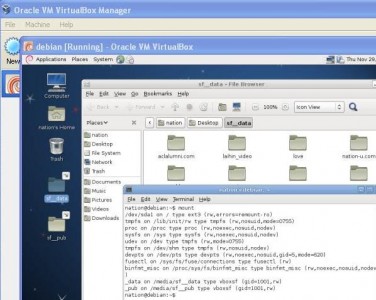
29 พ.ย.55 ในกรณีต้องการ share folders จาก host ที่เป็น windows ไปให้เครื่อง guest ที่เป็น Debian ใน Oracle VirtualBox มีขั้นตอนดังนี้
http://mirror1.ku.ac.th/debian-cd/6.0.5-live/i386/iso-hybrid/
1.1 เข้า Debian ใน VirtualBox
https://www.virtualbox.org/manual/ch04.html
1.2 menubar, Applications, Accessories, Terminal
$su
#apt-get update
#apt-get upgrade
#apt-get install make gcc
#uname -a
#apt-get install linux-headers-2.6.32-5-686
1.3 เตรียมพร้อมกับการ share และการติดตั้ง
#cd /media/cdrom/
แล้ว share folder ผ่าน menubar, Device, Share Folders
1.4 สั่งประมวลผล script จาก cd ที่มาจาก Install guest additions
#sh ./VBoxLinuxAdditions.run
แล้ว restart
จะพบว่ามีการทำ automount ใน /media/..
ตรวจด้วยคำสั่ง #mount
1.5 หากจะเข้าใช้งาน ต้องเปลี่ยน group ของ user เป็น vboxsf
แล้ว restart จึงจะเข้า folder ที่ share มาจากระบบ Windows เพื่อใช้งานได้