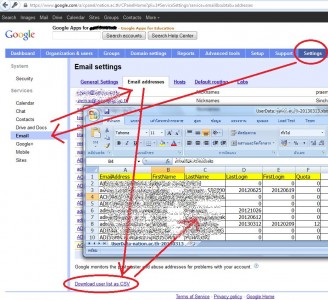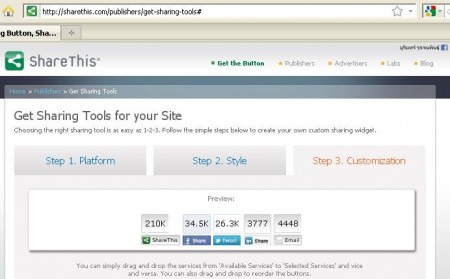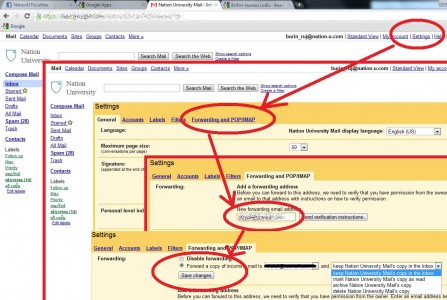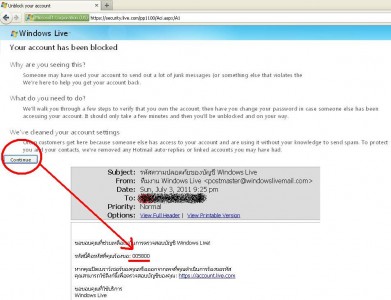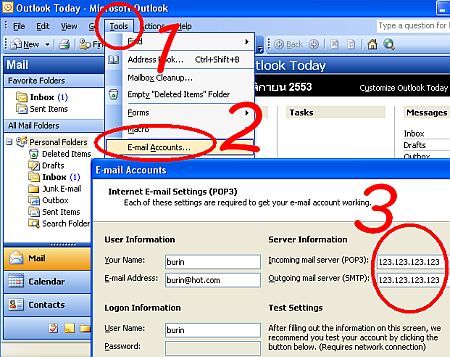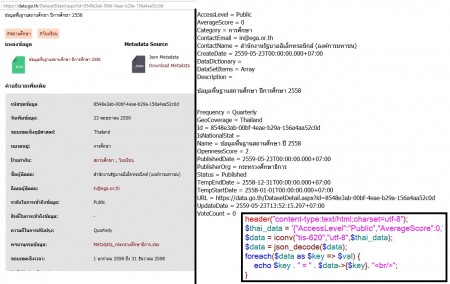
อ่านพบจาก techtalkthai.com ว่าเว็บไซต์ Data.go.th
ที่เป็นเว็บไซต์ให้บริการข้อมูล Open Government Data ของรัฐบาลไทย
มีข้อมูลมากมายที่มีการเผยแพร่
ทำให้เราได้อันดับที่ 42 ในปี 2015 Opden Data Index
จากที่เคยอยู่ในอันดับที่ 59 ในปี 2014
หนึ่งในข้อมูลที่เผยแพร่ พบว่ามีข้อมูลของโรงเรียนทั่วประเทศไทย
กว่า 46,259 แห่งโดยกระทรวงศึกษาธิการ
มีวัตถุประสงค์เพื่อให้ภาคธุรกิจได้นำข้อมูลเหล่านี้ไปประยุกต์ใช้สร้างสรรค์ให้เกิดการพัฒนา
ลองอ่านข้อมูลจาก excel พบ field น่าสนใจเยอะเลย
14 fields ได้แก่
1. SchoolID
2. SchoolName
3. SubDistrict
4. District
5. Province
6. PostCode
7. SchoolType
8. Department
9. Telephone
10. Fax
11. Website
12. Email
เห็น อ.ทรงเกียรติ นำ excel มาประมวลผล ในส่วนของ email
พบว่าโรงเรียนมากกว่า 10000 โรงเรียนใช้บริการของ hotmail.com
แต่มีเพียง 22223 จาก 46259 เท่านั้นที่มีอีเมลติดต่อโรงเรียน
หรือคิดเป็นร้อยละ 48.04 เท่านั้นที่มีอีเมล
https://www.facebook.com/photo.php?fbid=1192138350810557&set=a.111585805532489.13446.100000432096291
13. Latitude
14. Longitude
ในแฟ้ม excel ชื่อ ExportSchoolClickEdu_2.xlsx
ไม่มีการอธิบายข้อมูลมากนัก แต่คำอธิบายไปอยู่ใน json ที่ให้ download
เมื่อดาวน์โหลดออกมาผ่าน json_decode พบว่ามีข้อมูล 23 รายการดังภาพ
รอบต่อไปก็จะได้ใช้ข้อมูลจาก json ได้เลย รายละเอียดใน json มีดังนี้
AccessLevel = Public
AverageScore = 0
Category = การศึกษา
ContactEmail = in@ega.or.th
ContactName = สำนักงานรัฐบาลอิเล็กทรอนิกส์ (องค์การมหาชน)
CreateDate = 2559-05-23T00:00:00.000+07:00
DataDictionary =
DataSetItems = Array
Description = ข้อมูลพื้นฐานสถานศึกษา ปีการศึกษา 2558
Frequency = Quarterly
GeoCoverage = Thailand
Id = 8548e3ab-00bf-4eae-b29a-156a4aa52c0d
IsNationalStat =
Name = ข้อมูลพื้นฐานสถานศึกษา ปี 2558
OpennessScore = 2
PublishedDate = 2559-05-23T00:00:00.000+07:00
PublisherOrg = กระทรวงศึกษาธิการ
Status = Published
TempEndDate = 2558-12-31T00:00:00.000+07:00
TempStartDate = 2558-01-01T00:00:00.000+07:00
URL = https://data.go.th/DatasetDetail.aspx?id=8548e3ab-00bf-4eae-b29a-156a4aa52c0d
UpdateDate = 2559-05-23T13:52:15.297+07:00
VoteCount = 0