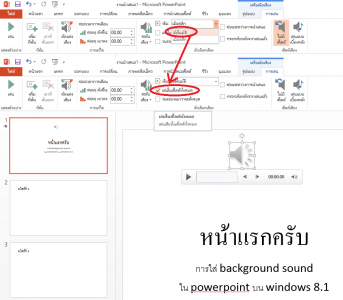
เราสามารถใช้ powerpoint สร้างคลิ๊ปวีดีโอง่าย ๆ แบบ stop motion ได้
โดยการนำภาพนิ่งไปวางเป็นแต่ละ slide แล้วก็ใส่ sound เป็น background sound
ซึ่งใช้งานใน powerpoint 2010 ได้ เพราะสามารถ save as เป็น .wmv
แต่ใน powerpoint 2007 ยังไม่สนับสนุนการ save as เป็นคลิ๊ปวีดีโอ
และตัวเลือกในการทำให้ “เล่นในภาพนิ่งทั้งหมด” ของ 2007 กับ 2010 ก็มีการปรับเปลี่ยนตำแหน่ง
สรุปว่า powerpoint 2010
ช่วยให้การจัดทำคลิ๊ปวีดีโออย่างง่าย ทำได้ง่ายขึ้นมาก เสร็จในเวลาไม่กี่นาที
โดยไม่ต้องติดตั้งโปรแกรมพิเศษอีก
http://www.thaiall.com/blogacla/burin/4036/
แบบของ stop motion
https://dl.dropboxusercontent.com/u/50010673/stopmotion_slide57.rar
9 MB ตัวอย่าง slide
https://dl.dropboxusercontent.com/u/50010673/burin_blue.rar
32 MB ภาพใช้ประกอบการเรียน
https://dl.dropboxusercontent.com/u/50010673/song/yesisher.mp3
https://dl.dropboxusercontent.com/u/50010673/song/flower.mp3
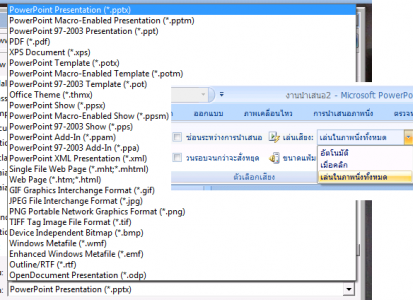
ถือว่าเป็นความรู้ใหม่เลย ปกติมีแต่ใส่ข้อความกับรูปภาพประกอบเวลาจะพรีเซ็นท์งานผ่านพาวเวอร์พ้อยท์
ความรู้ใหม่ ขอบคุณครับ